Beskrivelse
Fiberoptisk extender som benytter multimode LC kabler (se under nettverkskabler for kompatible enheter). Boksen sender i full 18Gbps båndbredde og støtter dermed alle 4K formater. Den har i tillegg IR extender funksjonalitet, som enkelt lar deg styre IR-enhetene dine via extenderne.
Fordelen med bruk av standard fiberkabler vs. å trekke ferdig terminerte fiberoptiske HDMI kabler er svært lav pris, svært høy kvalitet, enkel å trekke samt "uendelig" båndbredde. Du kan også senere bytte ut disse boksene med ny boks som støtter nye formater, f.eks. HDMI 2.1 når det eventuelt blir et behov, og da benytte samme sett med fiberkabler.
Enhetene er testet av AVshop over lang tid og er 100% stabile selv på høye båndbredder opp til 18Gbps (4K60 4:4:4).
Inkluderer både RX og TX modulen.
Informasjon fra produsent
1. Introduction
The HDMI over Optical Fiber Extender can extend HDMI signal up to 4K Ultra HD over 3300 feet/1000 meters (Single-mode cable) or 1000 feet/300 meters (Multi-mode cable) to an HDMI compatible display. It also supports bi-directional infrared control and RS-232 signals transmission. It can allow you to easily control your DVD player at TV side or control your TV at the DVD player side when using this extender.
2. Features
1)HDMI 2.0b (18Gbps), HDCP 2.2 and DVI compliant
2)Video resolutions up to 4K2K@50/60Hz (YUV444)
3)Audio supports LPCM2/5.1/7.1 CH, Dolby Digital, DTS, Dolby True HD, DTS-HD Master Audio
4)Long distance transmission up to 3300 feet/1000 meters over single-mode fiber cable and up to 1000 feet/300 meters over multi-mode fiber cable ( 50/125µm/OM3)
5)Bi-directional wideband infrared control and RS-232 transmission
6)Locking power supply
3. Package Contents
1 x HDMI over Optical Fiber Transmitter
1 x HDMI over Optical Fiber Receiver
1 x Fiber Transmitter Module
1 x Fiber Receiver Module
2 x Wideband IR Blaster cable
2 x Wideband IR Receiver cable
2 x 5V/1A Power Adaptor
2 x Phoenix Male Jack
1 x User Manual
4. Specifications
| Technical | |
| HDMI Compliance | HDMI 2.0b |
| HDCP Compliance | HDCP 2.2 and HDCP 1.4 |
| Video Bandwidth | 18 Gbps |
| Video Resolutions | Up to 4K2K@50/60Hz(YUV4:4:4),4K2K@30Hz,1080P@120Hz, and 1080P 3D@60Hz |
| Color Space | RGB, YCbCr 4:4:4, YCbCr 4:2:2 |
| Color Depth | 8-bit, 10-bit, 12-bit |
| HDMI Audio Formats | LPCM 2/5.1/7.1CH, Dolby Digital, DTS 5.1, Dolby Digital+, Dolby TrueHD, DTS-HD Master Audio, Dolby Atmos, DTS:X |
| Operation Range | Up to 3300 feet/1000 meters over single-mode fiber cable
Up to 1000 feet/300 meters over multi-mode fiber cable |
| IR Frequency | 20KHz - 60KHz |
| RS-232 Baud Rate | 4800-115200bps |
| ESD Protection | Human body model — ±8kV (air-gap discharge) & ±4kV (contact discharge) |
| Connections | |
| Transmitter | Inputs: 1x HDMI Type A [19-pin female] 1x IR In [3.5mm Stereo Mini-jack] 1x RS-232 [3.81mm Phoenix connector] Outputs: 1x Optical Fiber Out [LC female] 1x IR Out |
| Receiver | Inputs: 1x Optical Fiber In [LC female]1x IR In [3.5mm Stereo Mini-jack] Outputs: 1x HDMI Type A [19-pin female]1x IR Out [3.5mm Stereo Mini-jack] 1x RS-232 [3.81mm Phoenix connector] |
| Housing | Metal Enclosure |
| Color | Black |
| Dimensions | 100mm [W] x 65mm [D] x 25.6mm [H] |
| Weight | TX: 256g RX: 260g |
| Power Supply | Input: AC100 - 240V 50/60HzOutput: DC 5V/1A |
| Power Consumption | 3W (Max) |
| Operation Temperature | 32 - 104°F / 0 - 40°C |
| Storage temperature | -4 - 140°F / -20 - 60°C |
| Relative Humidity | 20 - 90% RH (no condensation) |
5. Operation Controls and Functions
5.1 Transmitter Panel
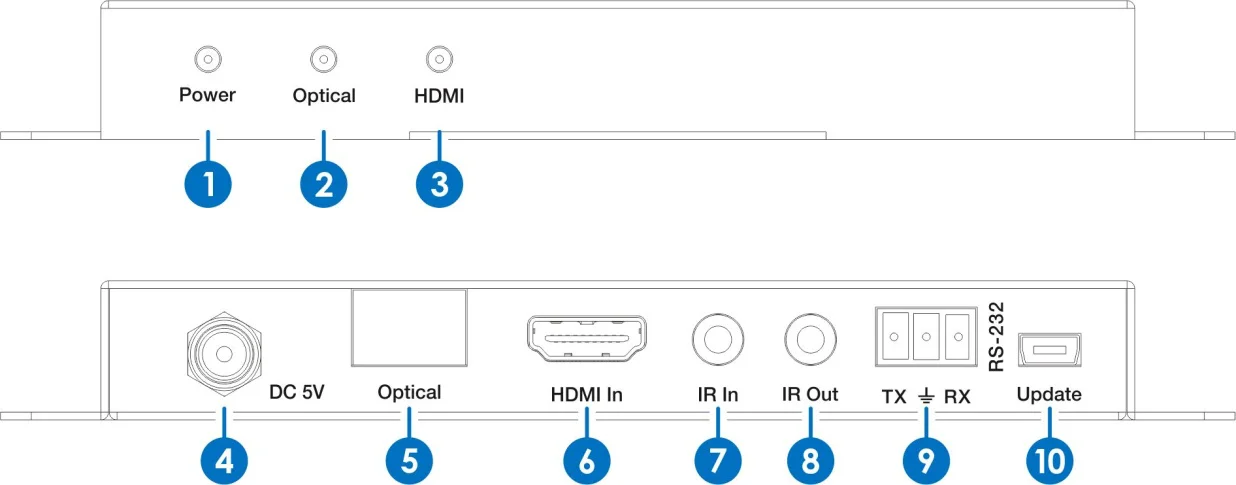
1)Power LED 2)Optical LED 3)HDMI LED 4) DC 5V 5)Optical 6)HDMI In 7)IR In 8)IR Out 9) RS-232 10) Update
5.2 Receiver Panel
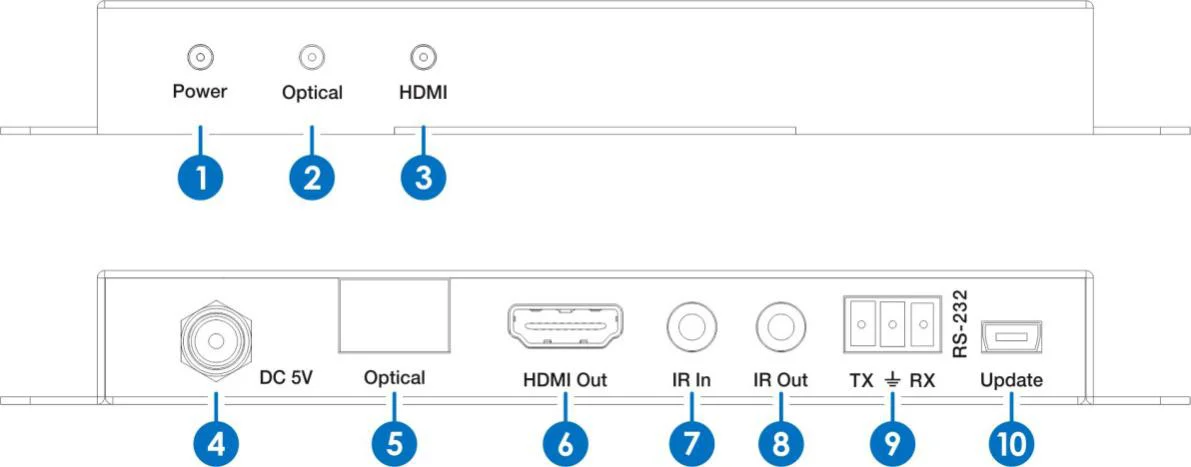
1)Power LED: System power indicator.
2) Optical LED: Optical link indicator, illuminates when transmitter and receiver establish optical link.
3) HDMI LED: HDMI output connecting indicator, illuminates when HDMI output has an active TV be connecting.
4) DC 5V: Connect 5V/1A adaptor for power supply.
5) Optical: Connect to transmitter with a single or multi-mode fiber cable.
6) HDMI Out: Connect to an HDMI display device.
7) IR In: Connect to an IR receiver cable and put IR receiver header close to display device’s IR Receiver window.
8) IR Out: Connect to an IR emitter cable and put IR emitter header close to source device’s IR Receiver window.
9)RS-232: RS-232 commands will pass through this extender.
10)Update: Firmware updating port.
6.Connection Diagram
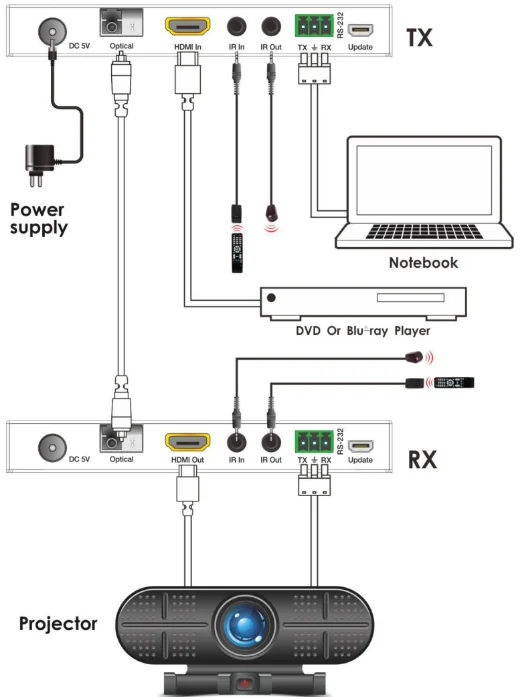
Packing List:
1 x HDMI over Optical Fiber Transmitter
1 x HDMI over Optical Fiber Receiver
1 x Fiber Transmitter Module
1 x Fiber Receiver Module
2 x Wideband IR Blaster cable
2 x Wideband IR Receiver cable
2 x 5V/1A Power Adaptor
2 x Phoenix Male Jack
1 x User Manual


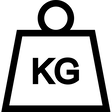
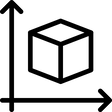
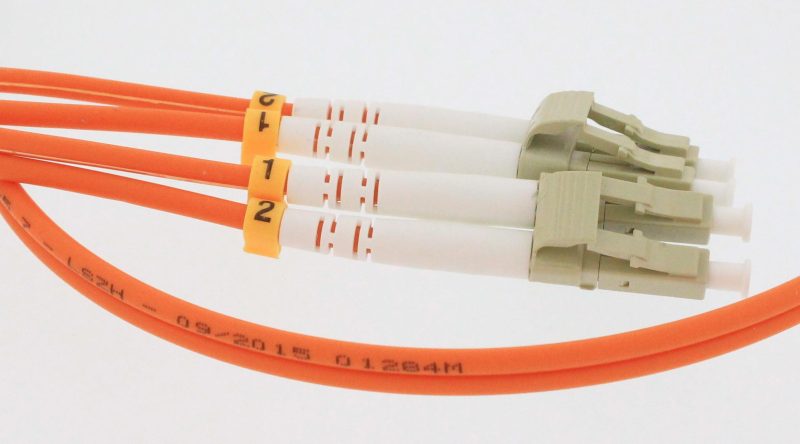
Omtaler
Det er ingen omtaler ennå.